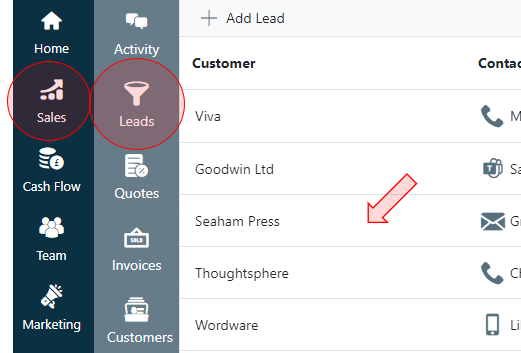
- Select Sales
- Select Leads
- Double click on the lead you want to quote

- Click on the 'Product' tab to check the products are correct
- Click on the 'Details' tab to go back
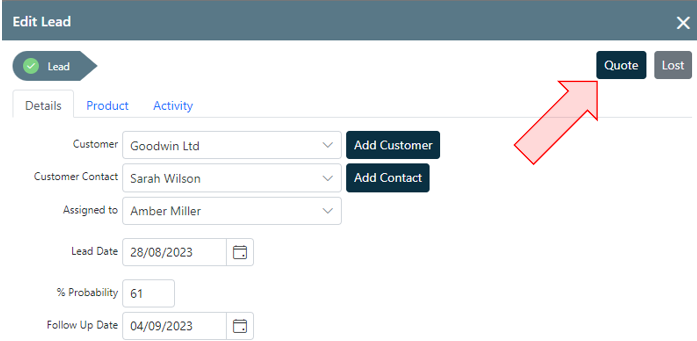
- Click on the 'Quote' button
- Please wait for the quote to download
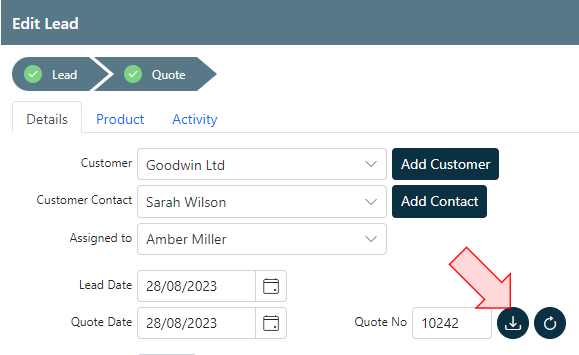
- Click on the 'Download' icon to download again in the future
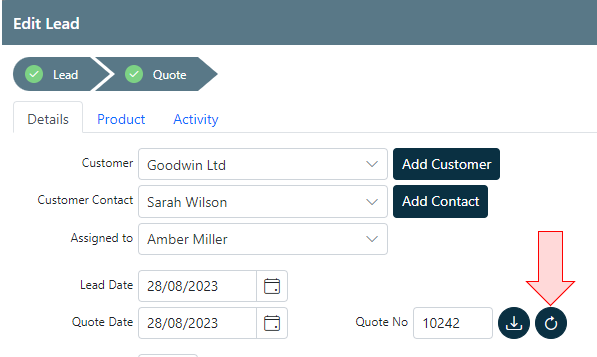
- Click on the 'Update' icon to update and download a revised quote
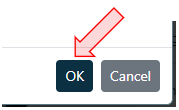
- Click on 'OK'
- Your lead is now a quote