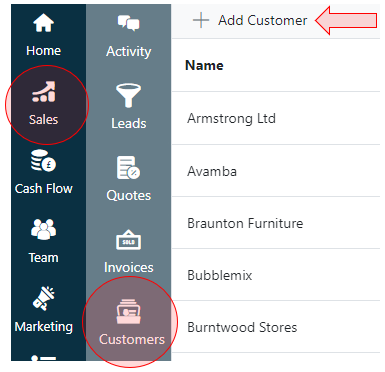
- Select Sales
- Select Customer
- Click on 'Add Customer'
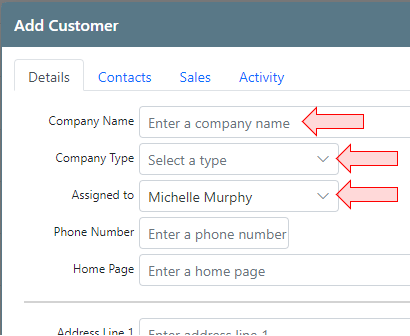
- Enter a name for the customer
- Select the customer type
- Select who on your team to assign them to
- The other fields are optional
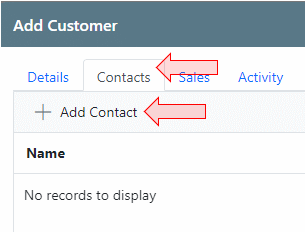
- Select the Contacts tab
- Click on 'Add Contact'
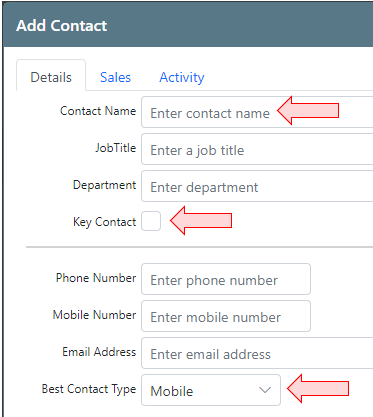
- Enter the contacts name
- Select if they are the key contact
- Select the best contact method
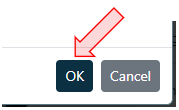
- Click on 'OK' for Contacts
- Click on 'OK' for Customer
- Your customer and contact is now added